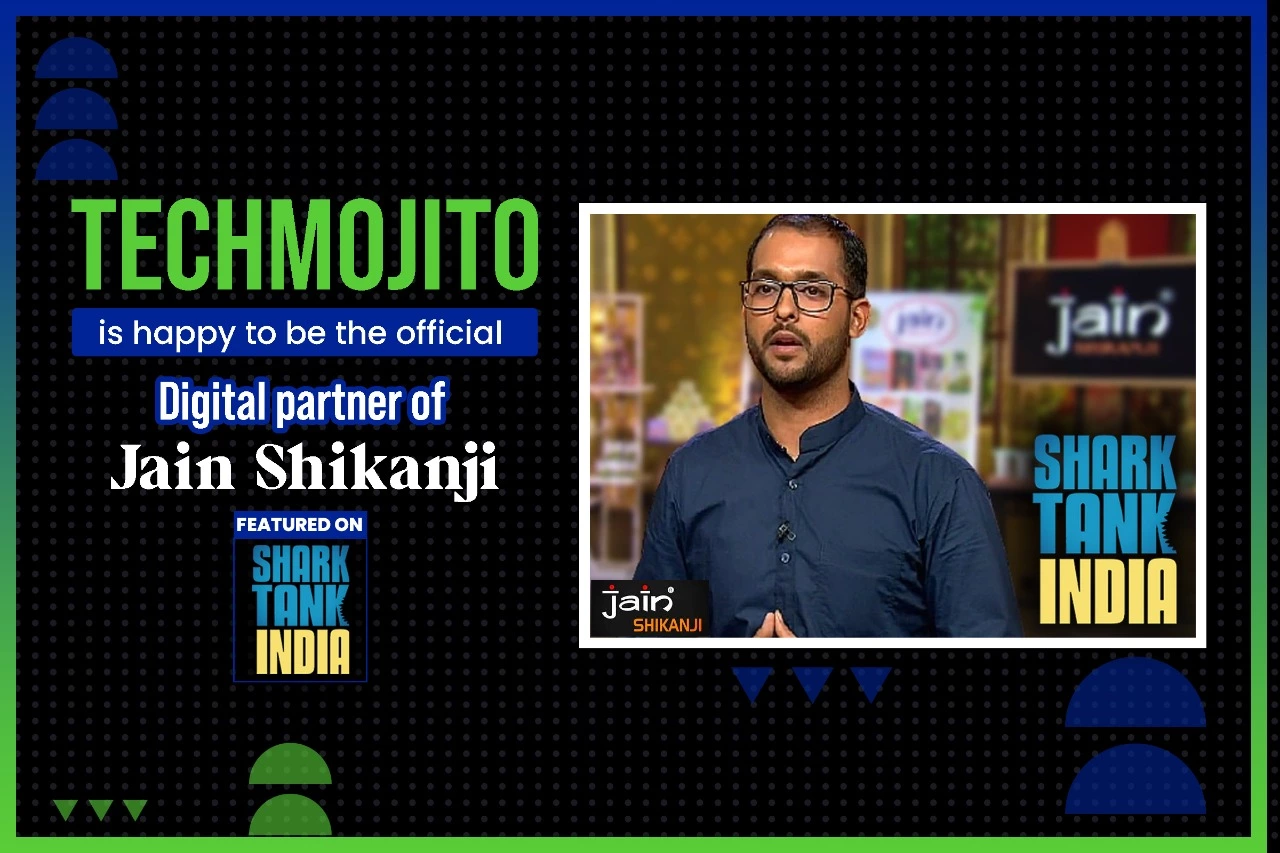“Add Me To Search” feature by Google
A Tool to Mark Your Online Presence
Whether you are a Businessman, Entrepreneur, Influencer, Blogger, Freelancer, or Job Seeker, all you want is to appear on the Google Search List so that you can show the world what you have to offer.
Google’s
“Add Me to Search”
aka “People Card” function does this for you in just a few simple clicks, and it’s completely free.
This tool allows you to make a Virtual Visiting Card on Google Search. When people search for you, they will see your information as well as any relevant data you have contributed.
A Virtual Individuals Card will allow you to quickly reach out to people who are seeking you, regardless of how big or little your job is or how renowned you are.
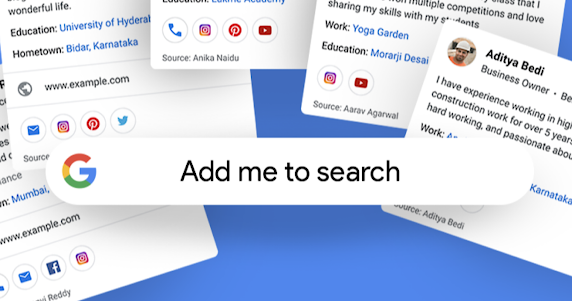
To get started, follow these simple steps:
1. You must have a Google account. Sign in to your Google account from your phone.
2. Go to the search option.
3. Enter Add Me to Search or simply your name.
4. Select the prompt that displays.
5. Fill in all of your information, such as;
· Your name
· Describe yourself
· Connect all of your social media profiles
· Link to your website/websites Contact information View a sample and save.
· And your Virtual Visiting Card is complete.
Some key items to notice are:
1. For the time being, Google has only released the People Card in India.
2. It only works on mobile devices and not on desktop computers.
3. It may be utilized when the language is set to English.
In our competitive world, when being famous is the metric for success, a feature like this allows even the most insignificant person to create an impression on the internet.
{To read about “Types of SEO” please click on the link}
Consider the following scenario: someone recognizes you just by your Name and wishes to contact you. All they’d have to do is “search” for you, and Google will display your name on their phone displays. The individual searches for your address or other contact information and locates you without getting lost. It appears to be really fascinating! Isn’t that, right?
A printed visiting card may soon be a thing of the past. Consider a scenario in which you prepare some printed visiting cards. You’ve got a certain amount of stuff on hand. But now you want to make some adjustments to it. The only alternative is to have them reprinted. Alas! The outdated stock is no longer useful.
This is not the case with your Virtual Visiting Card, as this function allows you to modify your card profile at any moment. It is also environmentally favorable, as it would significantly reduce paper waste. Enough to be sustainable! Many individuals received their cards as soon as the launch date was announced. Some folks expressed concern about getting mixed up when there are numerous people with the same name. But don’t panic, the Google Search Engine will provide your results. However, some scrolling is required. Your card will always be unique and appear in the search results based on the information you provided.
When it comes to exchanging information online, there is also the worry of protecting our privacy.
This can be prevented by remembering some of the following points:
1. If the card is not for professional purposes, try to avoid disclosing too much personal information, such as your phone number.
2. Keep the information as professional as possible.
3. While sharing information from your social media accounts, be sure that your privacy settings are properly configured.
Remember that it is entirely up to us how much information we are obliged to provide in order to contact others.
If a person believes that this might be a threat to their privacy, they can easily remove their card at any moment. Google has also developed several security, authentication, and fraud-avoidance technologies. This is accomplished through the use of unique authentication using a person’s phone number. This guarantees that no counterfeit Visiting Cards are produced.
So, what are you waiting for?
1. It is simple to make.
2. There is no need for money.
3. Increase the reach of your company.
4. Also useful for personal branding.
5. Authentic.
6. Data may be managed
Get your Virtual Business Card up and running on Google, and then invite your friends to look you up.
There’s nothing wrong with boasting about it a little!
Clients we worked with it






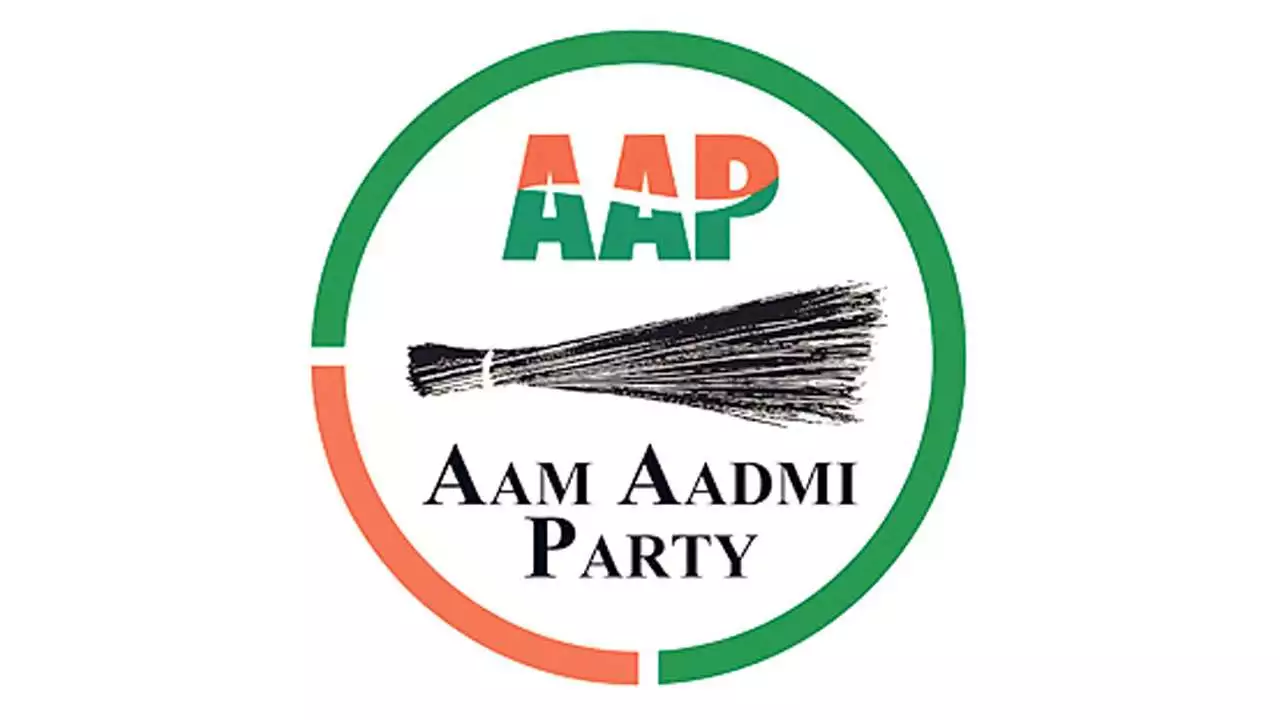

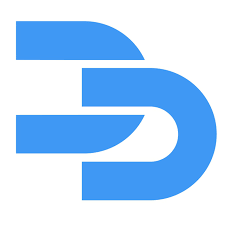


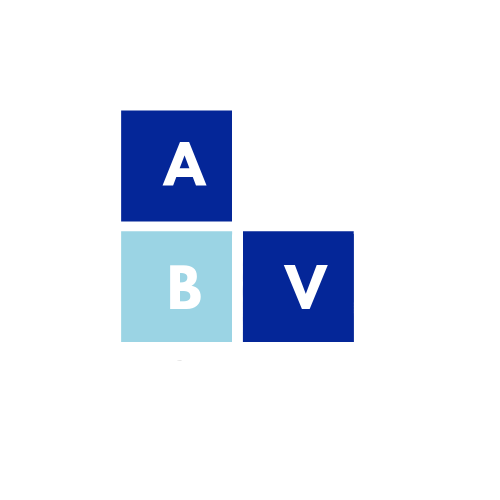
OUR GOOGLE REVIEW
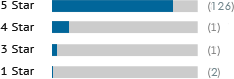
from this merchant give
them a 4 or 5-Star rating.